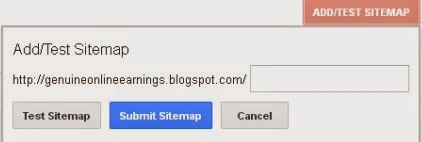What is Sitemap?
A sitemap or xml file is a text file containing all your website data including all the web pages and posts in your blog or website. Google or other search engines uses this
sitemap to crawl your website or blog. It is necessary to submit your blog's sitemap to Google webmaster tools so that google will index your latest posts and content in its database. You can access your default xml sitemap at http//yourblogaddress/sitemap.xml but this sitemap works only for 26 posts or pages of your blog. So don't submit this sitemap to Google Webmaster Tools.
sitemap to crawl your website or blog. It is necessary to submit your blog's sitemap to Google webmaster tools so that google will index your latest posts and content in its database. You can access your default xml sitemap at http//yourblogaddress/sitemap.xml but this sitemap works only for 26 posts or pages of your blog. So don't submit this sitemap to Google Webmaster Tools.
How to add a better sitemap to Google Webmaster Tools?
1. To add a better sitemap to Google Webmaster Tools, Go to http://ctrlq.org/blogger/.
2. Paste your blog url and click on Generate Sitemap. The sitemap generator will generate a sitemap for your blog.
3. Now go to your blogger Dashboard. On Dashboard, click on the arrow pointing downwards on the upper right side of the page and select "Settings". Select "Search preferences".
4. In Search preferences, go to the "Custom robot.txt, enable it and paste the sitemap generated by the sitemap generator. After pasting, click on "Save changes".
6. After clicking on "Add A Site", a popup appears (As shown in the image below). Write your blog's url and click continue.
7. Now click on your Blog's name. On the left side of the page, select "Crawl" and then select "Sitemaps". Click on "Add/Test Sitemap" option at the right upper side of the page, the following popup will appear:
8. Add the following code in the space given:
| /atom.xml?redirect=false&start-index=1&max-results=500 |
Click on "Submit Sitemap".
Congratulations! You have successfully submitted your blog's sitemap in Google Webmaster Tools. I also submit this sitemap to webmaster tools for my blog and my blog gains good position in google search.
This sitemap is valid for 500 posts of your blog. Once you have submitted this sitemap to webmaster tools, you don't need to update it as it will update automatically and don't need to resubmit it again.
You also want to read How to Start a Blog on Blogger
You also want to read How to Start a Blog on Blogger